Loopback Loophole: A Browser Flaw That Could Put Your Data at Risk
This security vulnerability could allow attackers to exploit local APIs and carry out a range of malicious activities. For example, unauthorised data access and malware distribution.
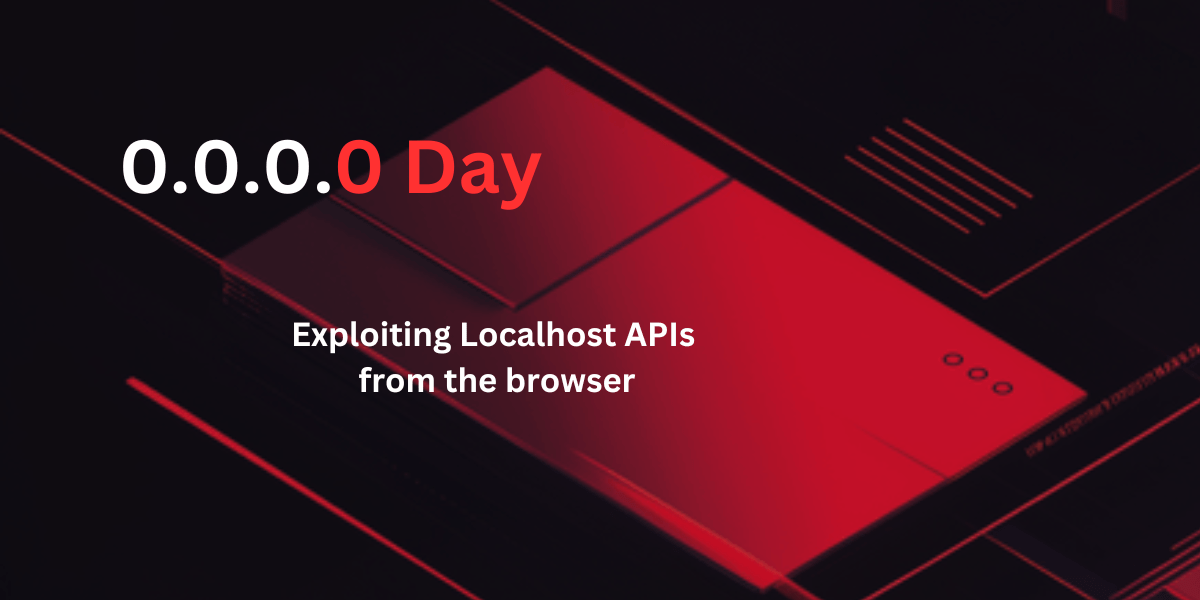
A new security flaw has been discovered that could let hackers use your web browser to steal your data or install malware. This issue affects popular browsers like Google Chrome, Mozilla Firefox, and Apple Safari, making it a significant concern for anyone using these tools to browse the internet.
Researchers have uncovered a critical flaw that affects several major web browsers, including Chrome, Firefox, and Safari. This flaw involves the misuse of the IP address 0.0.0.0 to remotely execute code, putting users at risk for data breaches, malware infections, and other forms of cyberattacks.
Experts from Oligo Security, an open-source security firm, have identified a method to bypass the security protocols of various browsers and interact with services on an organization’s local network from an external network. They’ve dubbed this vulnerability "Loopback Loophole" due to the IP address it exploits.
What is the "Loopback Loophole"?
The problem lies in how browsers handle a special IP address called 0.0.0.0. Normally, this IP address might seem harmless, but researchers have found that it can be used by attackers to break into your computer or network. This vulnerability has been named the "Loopback Loophole" because it takes advantage of how browsers connect to local services on your computer.
Why is This Important?
Browsers are supposed to protect us from harmful web requests, but this flaw shows that they don't always do that effectively. Attackers can use this loophole to send requests to local services on your computer or network, which could let them steal sensitive information or even take control of your device.
Understanding the Vulnerability
The issue arises due to inconsistent security implementations across different browsers and a lack of standardization in the industry, according to Avi Lumelsky, a security researcher at Oligo AI. The flaw allows attackers to exploit loopback APIs within a browser to carry out several malicious activities.
"The 0.0.0.0 IP address, which might seem harmless, can be turned into a powerful tool for attackers to exploit local services, such as those used in development environments, operating systems, and even internal networks," Lumelsky explained.
Delving into the Flaw
The core of the problem is in how browsers work. By design, browsers allow websites to send requests to almost any web server using JavaScript. Normally, browsers are supposed to block harmful or unintended requests, but differences in how each browser handles security have made them vulnerable for a long time.
"For years, there has been confusion about how browsers should act when requests are made to local or internal networks from less-secure websites," explained Lumelsky.
Most browsers use a security feature called Cross-Origin Resource Sharing (CORS) to manage these requests. However, this isn't a perfect solution because CORS relies on the content of the server's response. This means that requests can still be sent and potentially cause harm.
"This just isn’t enough," Lumelsky stressed. "Even a single HTTP request could compromise something like a home router. If that's all it takes, users should have the power to block such requests entirely."
Example of the Flaw in Action
Researchers showed how this flaw could be used in a real attack. They created a fake email with a link. When someone clicked the link, the hacker was able to gain control over their computer. This type of attack is called "Remote Code Execution" (RCE), and it’s a serious threat because it can happen with just one click.
PNA Vulnerability
Chrome has attempted to address this issue with the introduction of Private Network Access (PNA), a feature that goes beyond CORS by distinguishing between public, private, and local networks. In theory, this should prevent less-secure contexts from communicating with more secure ones. However, Oligo’s researchers found that requests sent to 0.0.0.0 — which should be blocked under PNA — were still being received and processed by local servers.
To demonstrate this vulnerability, the researchers examined how an attack campaign, dubbed ShadowRay, could execute code from the browser using 0.0.0.0 as the attack vector. ShadowRay had previously enabled arbitrary code execution when a private server was exposed to the internet and went undetected for nearly a year.
In their experiment, Oligo researchers ran a local Ray cluster on localhost, then initiated a socket to listen for new connections to open a reverse shell. When the victim clicked a link in an email, the exploit was triggered, giving attackers control over the visitor’s machine through a reverse shell.
The researchers successfully demonstrated this attack on Chromium, Safari, and Firefox, executing ShadowRay through the browser. They also replicated the attack on Selenium Grid public servers and PyTorch TorchServe, previously identified in campaigns known as SeleniumGreed and ShellTorch.
Ultimately, by combining 0.0.0.0 with the "no-cors" mode, attackers can use public domains to target services running on localhost and even achieve arbitrary code execution with a single HTTP request.
How to Protect Yourself
Luckily, the companies behind these browsers — Google, Apple, and Mozilla — have already started fixing this issue. However, there are a few steps you can take to protect yourself:
- Keep Your Browser Updated: Always make sure your browser is up to date with the latest security patches.
- Use HTTPS: Whenever possible, use websites that start with "https://" instead of "http://". HTTPS is more secure and can help protect against these kinds of attacks.
- Be Careful with Links: Don’t click on suspicious links, especially from unknown sources. Even if a link looks harmless, it could lead to an attack.
How to Defend Against These Attacks
Oligo disclosed their findings to major browser developers like Google, Apple, and Mozilla, who have since implemented fixes to block 0.0.0.0 as a target IP.
While the browser companies work to standardize security measures, network administrators can take additional steps to defend against such attacks. These include implementing PNA headers, verifying the HOST header to prevent DNS rebinding attacks, and not blindly trusting localhost networks just because they are local. Lumelsky also advises adding minimal authorization layers, even for services running on localhost.
Administrators should also prioritize using HTTPS over HTTP whenever possible and implement CSRF tokens in applications, even if they are running locally.
Conclusion
The "Loopback Loophole" is a reminder that even the most trusted tools can have hidden vulnerabilities. By staying informed and taking simple precautions, you can help protect your data and keep your devices secure.
